Maybe you are thinking on recording your playing skills from time to time. We can handle three options:
A) Professional recording
B) Live recording
C) Home recording
Probably, you won't rent a professional recording studio unless you are playing at a pro level (or get the money to do that). Generally, most of us will be faced to two additional options: the live recording when you play in a small theater, church or so; and the home recording, mainly to process the tracks into mp3 and, from there, to the PC and Internet.
| When I speak about live recording, I exclude the professional recordings of concerts. Surely some of us play or will play sometime for a small audience in a small place ad hoc. Probably, the most useful way to register such activity is to use a minidisc recorder (like Sony's). These are small recording devices, loaded with writable mini CDs. Of course, they record in a digital way, so the resulting tracks can be downloaded to the PC via digital link cable. They work pretty well in these environments, my friend Isidoro who is a pro lutenist use one of them when playing in this way, with very good results. He use to put the device directly on the ground, at a distance about 1 meter from the lute. The included mic makes the rest. |
|
Also, you can replace the mic by a pickup, a contact mic put over the soundboard but harmless for the instrument. However, pickups are mostly used to transform a conventional oud into an "electric oud", hence amplifying its sound at the desired level. It's always better to use a standard mic, which will take the sound wave traveling by air.
Home recording is maybe the most used option between we amateur oud players. Frequently we want to share our music with other players, putting tracks into sites or mailing them. First we must know the main soundfiles extensions:
.wav is the usual extension when recording with Windows recorder or so. They generate large files.
.cda CD audio files: used for commercial music CDs, playable in standard CD players. Also large files.
.mp3 the nowadays standard for music compressed files. Usually 1:10 compression regarding the others.
.rm .ram these two extensions belongs to RealAudio files, the known streaming downloading system. It allows us to hear quickly the music, but lacking of quality.
Let's check now some useful PC programs designed for recording and file conversion:
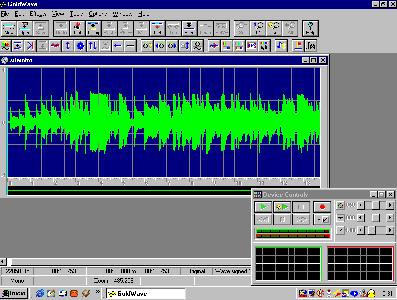 |
Goldwave
is a small (522 Kb) but useful shareware program, capable
of music recording just using the PC mic and soundcard. Tracks are
recorded in .wav format because of processing utilities (noise reduction,
frequency filtering, etc etc).
Click to download to your PC > gwave324.zip |
 |
n-Track is a more complex program, with multitrack capabilities. It can convert standard .wav output into mp3, but I use to use Mp3 compressor (see below) to do that, because of its simplicity. n-Track autoexecutable file is 2.39 Mb. Don't ask me to put such file in this server! go to their URL at www.ntrack.com and get it, it's shareware. |
| MP3
Compressor is maybe the most simple program I've ever seen.
Small (1.08 Mb), fast and reliable to convert .wav to .mp3. It's freeware. Be careful:
before using it, go to Preferences, and tick MP3 Format as default. Click to download to your PC > Mp3comp.exe |

|
| WinDAC32 finally,
is a shareware ripper to convert audio CDs to .wav format (and then to
.mp3 through MP3 Compressor). Very simple to use, and lightweight (277 Kb).
Click to download to your PC > Wdac131.zip |
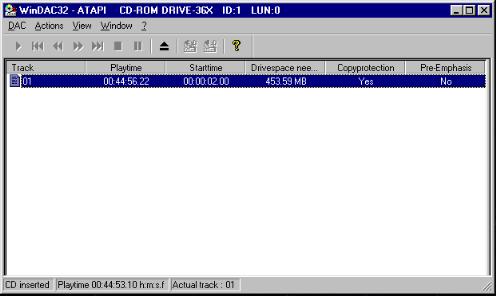 |
(...continued)